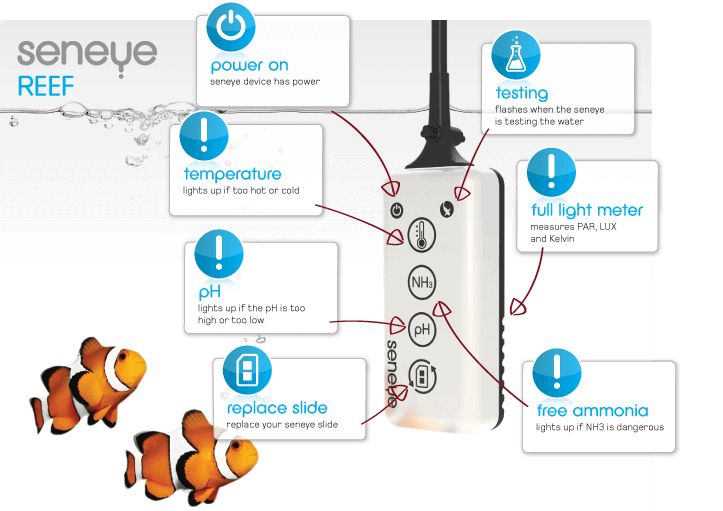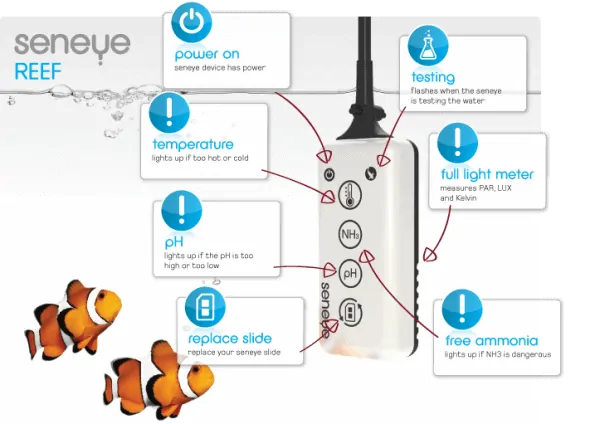Seneye Reef (v6) Automatic measurements of important water values
functions
- Automatic measurements of important water values
- Your aquarium is constantly monitored, 5600 measurements per month!
- integrated LUX, Kelvin and PAR light meter
- Timely warnings, the intelligent software predicted water values *
- Useful alerts are sent to your email address. *
- Worldwide access to your data, data is stored online for your convenience *
- Keep an eye on your results with automatic charts *
- USB connection with various connection options , such as the optional USB power adapter
* for some functions you need seneye + (these are measurement plates which have to be replaced monthly for reliable measurements)
System requirements:
- Windows PC a regular or wireless network and TCP / IP protocol, Vista 32/64 bit, Windows 7 32- / 64bit.
- Full speed USB 1.0 port
- Minimum 1Ghz processor and 128mb RAM
- Internet Browser: Internet Explorer 9.0+, Firefox 4.0+, Safari 4.0+
- Download of the seneye connect application needed from seneye.com.
seneye Reef monitors
temperatureThe temperature is continuously measured so you will receive a warning if your heater or cooler breaks down |
|
Free AmmoniaThe highly toxic free ammonia (NH3) is measured to very low levels, so you can prevent mortality from ammonia poisoning. |
|
pHThe seneye measures the pH in your aquarium or pond water between 6.4 and 9. This range is ideal for most underwater life and by focusing on this range a great precision has been achieved. |
|
Water levelMeasurements are only made when the Seneye is in the water, not false measurements. |
|
LUXMeasuring environment LUX and can be used to make direct LUX measurements, so you can see how your lamps deteriorate over time. |
|
kelvinGives you insight on where your lighting is located on the Kelvin scale. |
|
PARMeasure the photosynthetic active radiation (PAR), photosynthetic active radiation (PAR), gives you immediate insight into whether you have the right quality and quantity lighting for your plants and corals. |
Apps for smartphones: https://www.seneye.com/mobile/features
Tips for MAC users
At present we do not produce a Mac version of the seneye connect application so you cannot connect your seneye device to your Mac and upload data to seneye.me. This is the only aspect of seneye that is not Mac compatible.
If you own a Mac and want to use a seneye device then we suggest the use of a seneye web server (SWS). This performs the task of uploading data to the seneye servers from your device. The SWS has a build in web page interface that can be used to view data locally and adjust the setting on the seneye device. This interface is fully Mac compatible, as to is the seneye.me dashboard.
| Weight | 0,3000 kg |
|---|---|
| GTIN | 886455000013 |
| Show MyParcel options |

 Nederlands
Nederlands